
25 Users Online
Revision: 20150325_045956 | All Revisions
The Swiss Arms Programmable MOSFET Burst Unit is an electronic device that attaches between your airsoft gun and your airsoft battery. It provides a number of features, which we will explain in this review article.
Feature #1: The primary reason for airsoft programmable burst control unit is to provide a bit of realism to your airsoft gun. That is driven by many real steel rifles that can fire in burst mode. For example, the M16 fires in three-round burst. By using a programmable burst control unit, your airsoft rifle can fire in burst mode as well.
Feature #2: The basic airsoft electronic gun (AEG) is quite simple. Your trigger closes contact from the battery to the motor. This simple contact does not provide consistent voltage and current draw. The MOSFET portion of the electronic solves that problem by providing consistent voltage and current to the motor.
Feature #3: Battery cut-off to prevent over-discharge of sensitive batteries. This feature is primarily targets LiPo and LiFe batteries, where over-discharge can create a fire hazard and damage the battery.
Now that we all know what a burst unit does, let's look at the Swiss Arms Programmable MOSFET Burst Unit. The burst unit, shown in the photo below, is a small circuit board encased in a hard transparent plastic. However, the transparency is rather useless it is covered by logo and other labeling. There are two mini Tamiya connectors. The female connector connects to the airsoft gun, while the mail connector connects to the airsoft battery.
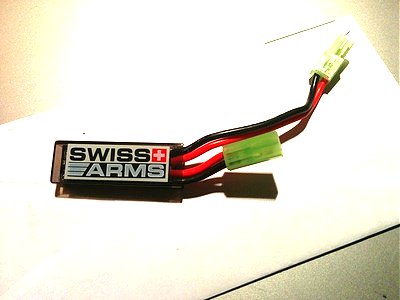
This burst unit is probably one of the simplest burst unit on the market. There are only two adjustments you can make: 1) select the type of battery; 2) changes the burst rounds. Sadly, no instruction is included with this burst unit. So this web page will serve as the instruction as well.
This burst unit works with four different battery types (see photo below): 1) 11.1v (LiPo); 2) 7.4v (LiPo); 3) 8.4v (NiMH/NiCd); 4) 9.6v (NiMH;NiCd). The fact that you have to manually change the battery type and voltage, makes it difficult to use when you carry different batteries on the field.
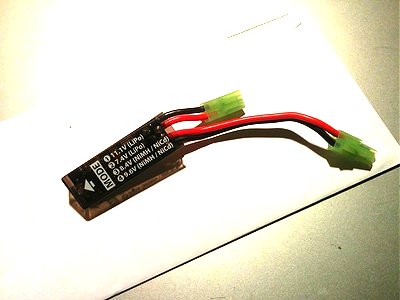
There is a tiny little hole on the bottom of the enclosure. To change the battery type, you have to stick a little pin through the hole to press a button on the circuit board. That means you also have to carry a small tool with you.
You can see the current battery type setting by pushing and releasing the circuit button with a pin quickly. A LED will blink. The number of times it blinks represents the battery type mode it is set to.
If you push the button more than four times, the LED will blink once, which means you've attempted an invalid setting. The LED will light up again after the blink to let you set the battery type again.
The burst unit will remember your setting even if the battery is connected.
To program the number of rounds the burst unit fires on one trigger pull, follow these steps:
The burst unit will remember your setting even after the battery is unplugged.
Battery type "mode" selection. High Quality MOSFET Circuitry Hard Plastic Protective Case Works with batteries from 7.2v to 12v Plug and Play Design Hi voltage lipo batteries may offset your program by 1-2 shots as the motor is running very fast. Size: 45mm x 17mm x 8mm Operating Voltage: 7.2~12.0V Maximum Continuous Current: 65 Amp Recommended operating battery type: Lipo 2 or 3 cells (7.4v or 11.1v), 8.4V and 9.6V NiMh/NiCd Programmable "Burst" Mode: 2 to 12 shots and burst fire. Battery Low Detection: 6.6V ~ 9.9V How to configure different MODES on your Mosfet is as below: MODE 1 selection (11.1v): Step 1 - Long press the button on the Mosfet for 5 seconds till the LED lights up and then release the button. The light will remain lit up for 5 seconds. Step 2 - You must Short press 1 time (while the LED is still on) and the light will blink 1 time signaling now it is on MODE 1. Step 3 - To finish your selection of MODE 1, you need to Long press the button for 5 seconds, till the light go off on the Mosfet, signaling the MODE 1 selection is complete. Note: If you forget which MODE you configured or you want to double confirm you are in the right MODE, simply short press the button to see how many times the LED light blinks on your Mosfet, after the Step 3 has been completed. MODE 2 selection (7.4v): Step 1 - Long press the button on the Mosfet for 5 seconds till the LED lights up and then release the button. The light will remain lit up for 5 seconds.. Step 2 - You must Short press 1 time (while the LED is still on) and the light will blink 1 time. Step 3 - Short press 1 more time and the light will blink 2 times signaling now it is on MODE 2. Step 4 - To finish your selection of MODE 2, you need to Long press the button for 5 seconds, till the light go off on the Mosfet, signaling the MODE 2 selection is complete. Note: If you forget which MODE you configured or you want to double confirm you are in the right MODE, simply short press the button to see how many times the LED light blinks on your Mosfet, after the Step 3 has been completed. MODE 3 selection (8.4v): Step 1 - Long press the button on the Mosfet for 5 seconds till the LED lights up and then release the button. The light will remain lit up for 5 seconds. Step 2 - You must Short press 1 time (while the LED is still on) and the light will blink 1 time. Step 3 - Short press 1 more time and the light will blink 2 times. Step 4 - Short press 1 more time and the light will blink 3 times signaling now it is on MODE 3. Step 5 - To finish your selection of MODE 3, you need to Long press the button for 5 seconds, till the light go off on the Mosfet, signaling the MODE 3 selection is complete. Note: If you forget which MODE you configured or you want to double confirm you are in the right MODE, simply short press the button to see how many times the LED light blinks on your Mosfet, after the Step 3 has been completed. MODE 4 selection (9.6v): Step 1 - Long press the button on the Mosfet for 5 seconds till the LED lights up and then release the button. The light will remain lit up for 5 seconds. Step 2 - You must Short press 1 time (while the LED is still on) and the light will blink 1 time. Step 3 - Short press 1 more time and the light will blink 2 times. Step 4 - Short press 1 more time and the light will blink 3 times. Step 5 - Short press 1 more time and the light will blink 4 times, signaling now it is on MODE 4. Step 5 - To finish your selection of MODE 4, you need to Long press the button for 5 seconds, till the light go off on the Mosfet, signaling the MODE 4 selection is complete. Note ** If by mistake you short press the button 1 more time after step 5 above, the light will blink 1 time signaling it has gone back step 2, so you need to repeat the step 3, 4, 5 again to arrive at MODE 4 selection. Note: If you forget which MODE you configured or you want to double confirm you are in the right MODE, simply short press the button to see how many times the LED light blinks on your Mosfet, after the Step 3 has been completed. The MODE selection will remain on same MODE configured, even if you disconnect the battery from your Mosfet. Caution: Please select the correct MODE to prolong the life of your battery. Some things to note: If you disconnect the Mosfet from your battery, it will still remember the shooting configuration of upto less than 15 shots. Over 15 shots, it will default to 1 shot. After selection of the mode then you can program your mosfet. After connection of mosfet, Pull the trigger and keep it held down. After 5 seconds you will hear a beep, beep, beep sound. Pull the trigger according to how many shots you want + 1. So if you want a 5 shot burst pull the trigger 6 times and keep it pressed on the sixth shot. You will then hear a beep, beep, beep sound. Your mosfet is now programmed. Hi voltage lipo batteries may offset your program by 1-2 shots as the motor is running very fast.